Reporting Options
There are many options for creating reports in ReDBox
ReDBox Reporting
ReDBox is designed to capture and manage metadata from various sources, helping institutions efficiently manage research data. While ReDBox isn’t intended to serve as a full-scale reporting or business intelligence (BI) tool, it offers basic reporting capabilities and integration options for more advanced reporting tools.
Below, we outline the available reporting options in ReDBox and their functionalities.
Features
Exports
ReDBox provides the ability to export record metadata by record type (e.g. RDMPs) and can filter down to a date range based on when the record was modified. The export functionality supports exporting to CSV or to JSON formats.
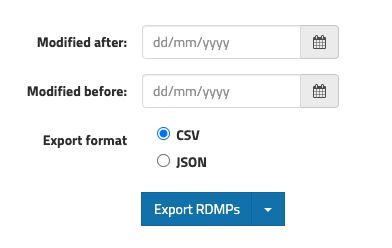
- CSV Exports: Ideal for use in spreadsheet tools like Excel. The exported CSV file contains all available metadata for each record, though users cannot currently select specific fields during the export process. You can refine the data post-export in your preferred tool.
- JSON Exports: Recommended for modern BI tools that support JSON data sources. Since ReDBox’s metadata isn’t flat, some columns in the CSV output contain JSON strings to preserve data integrity.
REST API
ReDBox provides a fully-featured REST API with endpoints to retrieve metadata directly from the platform. Reporting or BI tools can use these APIs to query ReDBox for generating reports or to extract metadata for import into other systems.
Report Screens
ReDBox includes basic in-built reporting functionality, which allows users to:
- Create simple queries
- Define filter parameters
- Generate basic table outputs
- Export results to CSV
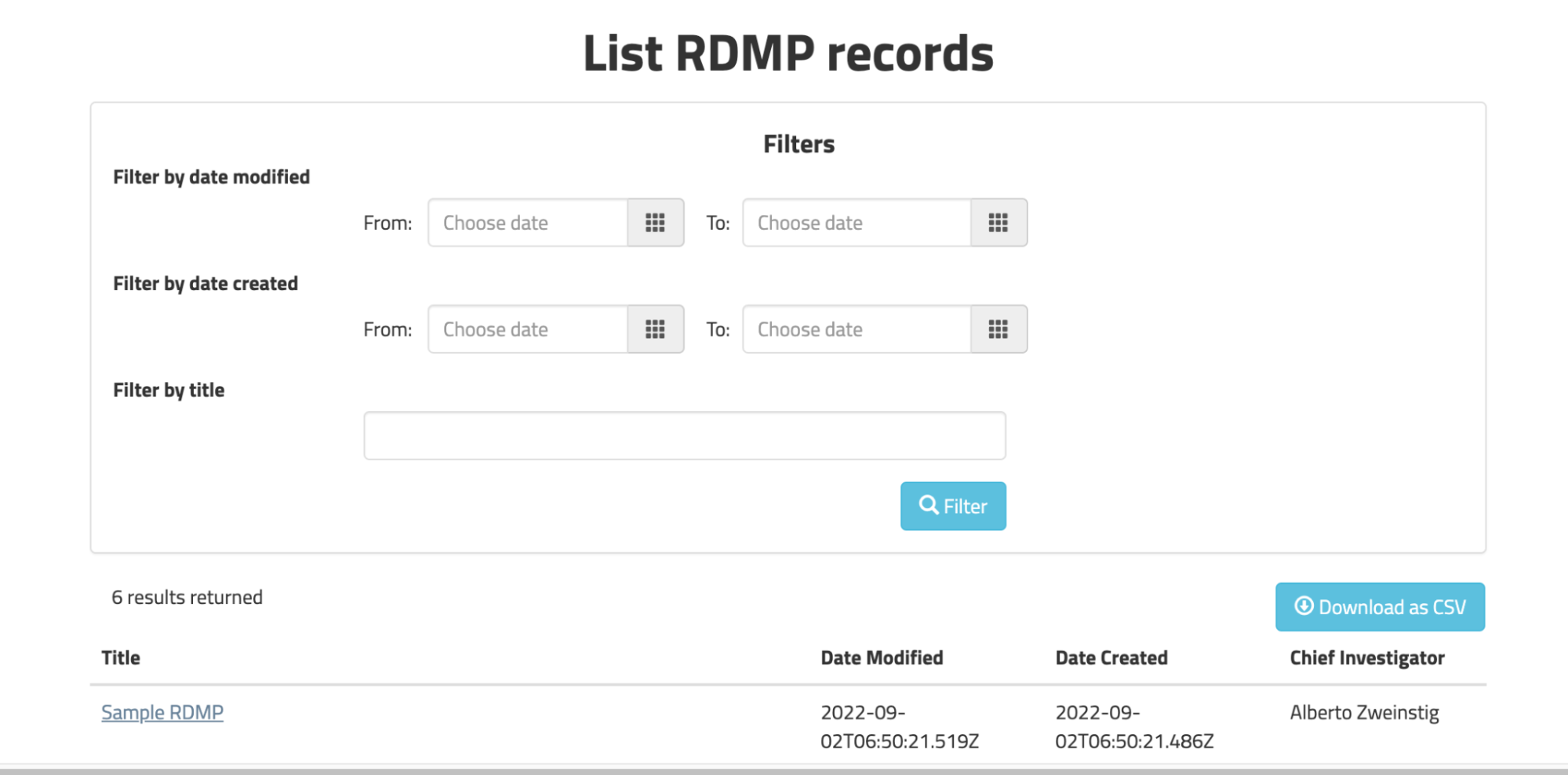
While useful for simple reporting needs, the current implementation has a few limitations:
- Data Source Issues: The reports are generated from the search index, which may not always be in sync with the source database, leading to occasional inaccuracies.
- Limited Column Customization: Table columns can be configured to display HTTP links for accessing records, but other data cannot be formatted.
- CSV Limitations: The HTML links generated for reports in the UI do not appear in the CSV exports, and no further customization is possible.
Integration with Business Intelligence (BI) tools
ReDBox uses a MongoDB database, which is compatible with most BI and reporting tools as a data source. This makes it possible to generate complex reports using external tools.
However, for QCIF-managed ReDBox instances hosted outside an institution’s network, additional security configurations may be necessary, requiring further discussions on setup and access.
Advanced Customisation Other options
ReDBox can be customised to meet specific institutional reporting needs, offering flexibility beyond the built-in features. Customization options include:
- Sending Data to Institutional Systems: Metadata can be exported and sent to an institutional storage system or database, enabling further analysis or integration with local tools.
- Custom Endpoints: Create tailored endpoints to serve specific data requirements, such as outputting metadata in a custom format or protocol for external system ingestion.
Summary
ReDBox offers a variety of basic and advanced reporting options, from direct exports and in-platform reports to full integration with external BI tools. While the built-in reporting features are suitable for straightforward data analysis, the platform’s flexibility and customization options allow for integration with more sophisticated reporting systems to meet your institution’s needs.